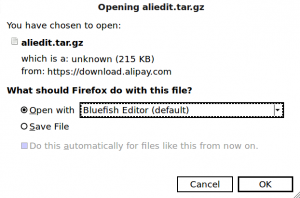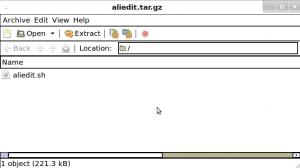To download and install the Alipay Security Control:-
Add at least one product to your Cart – as the Alipay Test Customer. It doesn’t matter how much this product costs (this is a dummy transaction; no money changes hands). Then go to Checkout…
Check that the “Billing Email Address” on the order is: alipay_test@alipay.com. If not, make sure that the Alipay Test Customer is set-up correctly; then repeat from step 1.
Select the Alipay payment gateway, and press “Place Order“. You should be taken to the first Alipay payment gateway screen:-
Click “Place order”, and you’ll be taken to the Alipay payment screen:-
The screen contains a terms and condition type text and checkbox. And two login boxes, at bottom left and right respectively.
It’s the box at bottom LEFT that we’re interested in. If the browser you’re using is Chrome or Firefox, it will contain a yellow tooltip that says “Controls to protect the security of information you enter”.
If you DON’T see the yellow tooltip, you’re probably NOT using Chrome or Firefox. The following instructions assume the use of Chrome (incl. Chromium) or Firefox. And won’t work if you’re using another browser.
Click anywhere inside the login box at bottom left. The tooltip will disappear, and you’ll see:-
Click the link entitled “Please click here to install the control” (which link is inside the “Login Password” entry box).
The following popup should appear:-
As you can see, Alipay have detected that I’m using the Linux operating system. If you’re using Mac or Windows, it will auto-detect that too. The instructions that follow show the installation for Linux. But presumably, it’s much the same for Mac and Windows.
Click the orange button – and your browser’s “Open or Save” download box should appear:-
Either open the Archive directly, or save then open it. Once you’ve opened the Archive, you’ll see:-
In other words, the Archive contains a shell script called “aliedit.sh”. Which you’re now supposed to run (to install the Alipay security controls).
If you trust Alipay, then run the script. Either directly from the Archive (if your Linux permits it). Or by extracting it to some directory (it doesn’t seem to matter where). And then either clicking on it from your GUI file browser. Or running it from the Terminal’s command line. I ran it from the command line like so:-
some-dir> sudo aliedit.sh <Enter>
“sudo” was used on the assumption that Administrator privileges would likely be required (though whether or not this is so, I’m not sure).
The script runs almost instantly, and then prompts you to restart your browser. And that’s it. The Alipay security controls are now installed on your computer.
Once you’ve restarted your browser, you’ll be able to place another test order. And then complete payment by simply entering the two Alipay test account passwords. See “Make your Test Transactions” for full details…