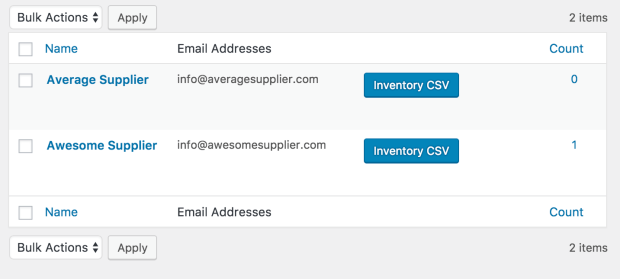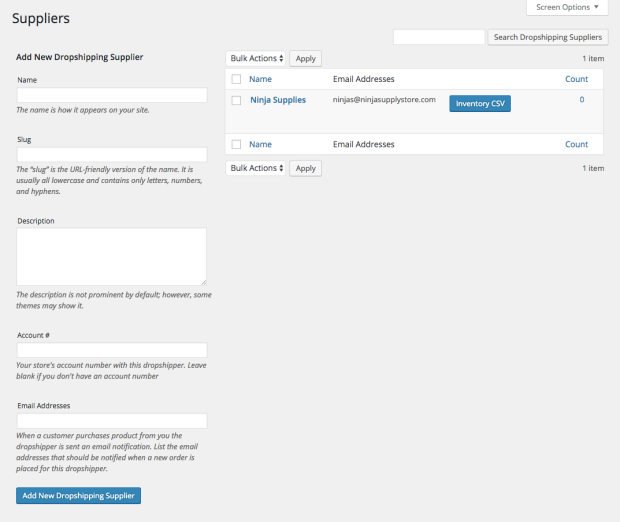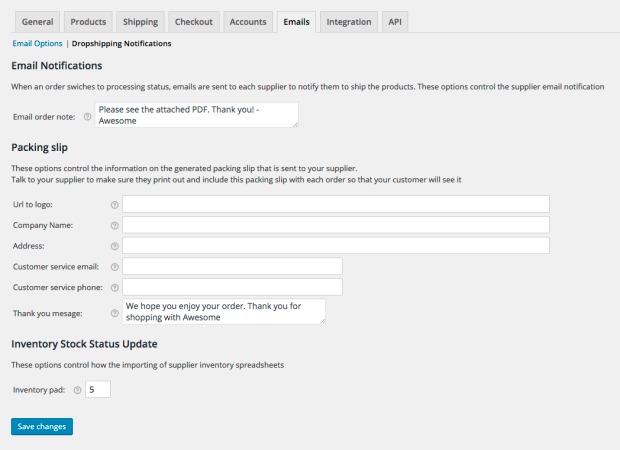WooCommerce Dropshipping
Use WooCommerce Dropshipping to send automated order notification emails to your wholesale dropshippers when new orders arrive via your WooCommerce store.
It groups ordered products by supplier, and then sends them to each supplier with a list of products purchased. Your dropshipping partners can then ship orders to customers.
WooCommerce Dropshipping also generates a packing slip PDF file, and attaches it to the order notification email. Your dropshippers can print the packing slip, and add it to the customer’s shipment for easy blind dropshipping.
Supplier inventory can be imported from a CSV file provided by your supplier, if need be.
Your suppliers, listed inside your WooCommerce.
Adding a supplier to your WooCommerce, using a short form.
Set up your email notifications for your drop shippers.
FAQ
How will my drop-ship supplier bill me for the order?
Often a supplier will allow for NET 30 or may haveyour credit card on file. Ultimately how this happens is between you and your drop-ship supplier.
Download The WooCommerce Dropshipping Plugin
Plugin News
Dropshipping and WooCommerce Plugin Update – Introducing Version 4.3
Dropshipping v 4.3 is now here. A plugin release fulfilled with resolutions for better and optimal performance. Please update your plugin to access these features. Faster site loading Faster site loading has also made an appearance in this...
WooCommerce Dropshipping Plugin: Version 2.14
Version 2.14 WooCommerce's Dropshipping plugin has recently been updated. Latest Features Ability to disable supplier notification Packing slip prices are rounded Additional quick links from installed plugin screen Order number added to merchant order notification...
Plugin Feature Release: CBE 1.1
CBE is OPMC's google chrome extension that is used in conjunction with OPMC's drop shipping plugin. The extension allows customers to import products from AliExpress into their online store. CBE can help you make more informed decisions about what kind of products are...