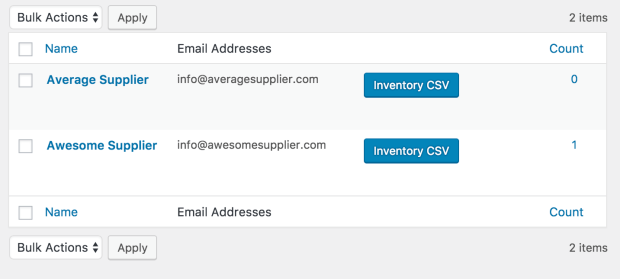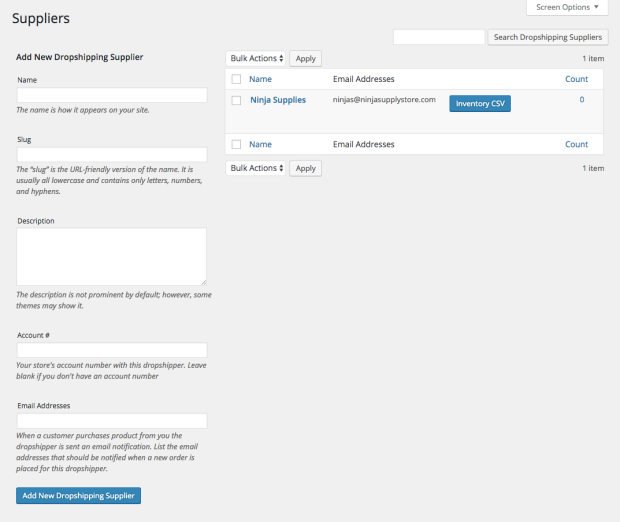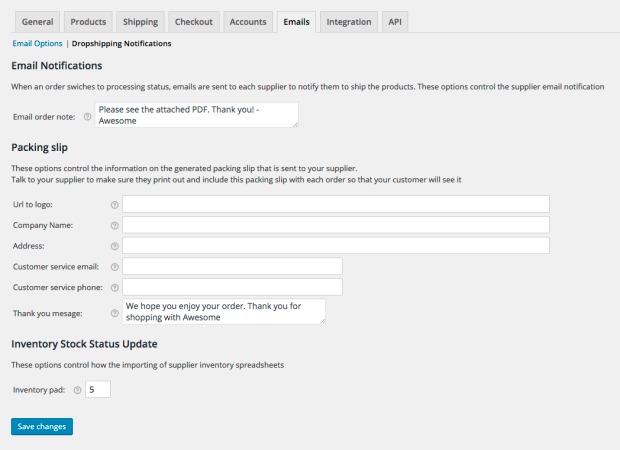WooCommerce Dropshipping
Use WooCommerce Dropshipping to send automated order notification emails to your wholesale dropshippers when new orders arrive via your WooCommerce store.
It groups ordered products by supplier, and then sends them to each supplier with a list of products purchased. Your dropshipping partners can then ship orders to customers.
WooCommerce Dropshipping also generates a packing slip PDF file, and attaches it to the order notification email. Your dropshippers can print the packing slip, and add it to the customer’s shipment for easy blind dropshipping.
Supplier inventory can be imported from a CSV file provided by your supplier, if need be.
Your suppliers, listed inside your WooCommerce.
Adding a supplier to your WooCommerce, using a short form.
Set up your email notifications for your drop shippers.
FAQ
How will my drop-ship supplier bill me for the order?
Often a supplier will allow for NET 30 or may haveyour credit card on file. Ultimately how this happens is between you and your drop-ship supplier.
Download The WooCommerce Dropshipping Plugin
Plugin News
Review: WooCommerce Dropshipping
Overview Dropshipping is now one of the most intriguing eCommerce fulfilment technique that is attractive to many people globally. There are two major reasons; there’s no hefty investment and you can sell without ever touching the product. However, this is not...
Creating an AliExpress Dropshipping Store with WooCommerce
There are many ways to start a successful online business in 2020. However, one of the most successful and popular methods is creating a dropshipping store. Dropshipping is a process where you sell wholesale products via your own eCommerce store. However, you do not...
[Dropshipping Plugin] Version Update
We've just updated our WooCommerce Dropshipping plugin to provide more information to show in the packing slip file (when orders are sent to suppliers via the plugin, they can dropship your products with your packing slips). This improvement will make it easier for...