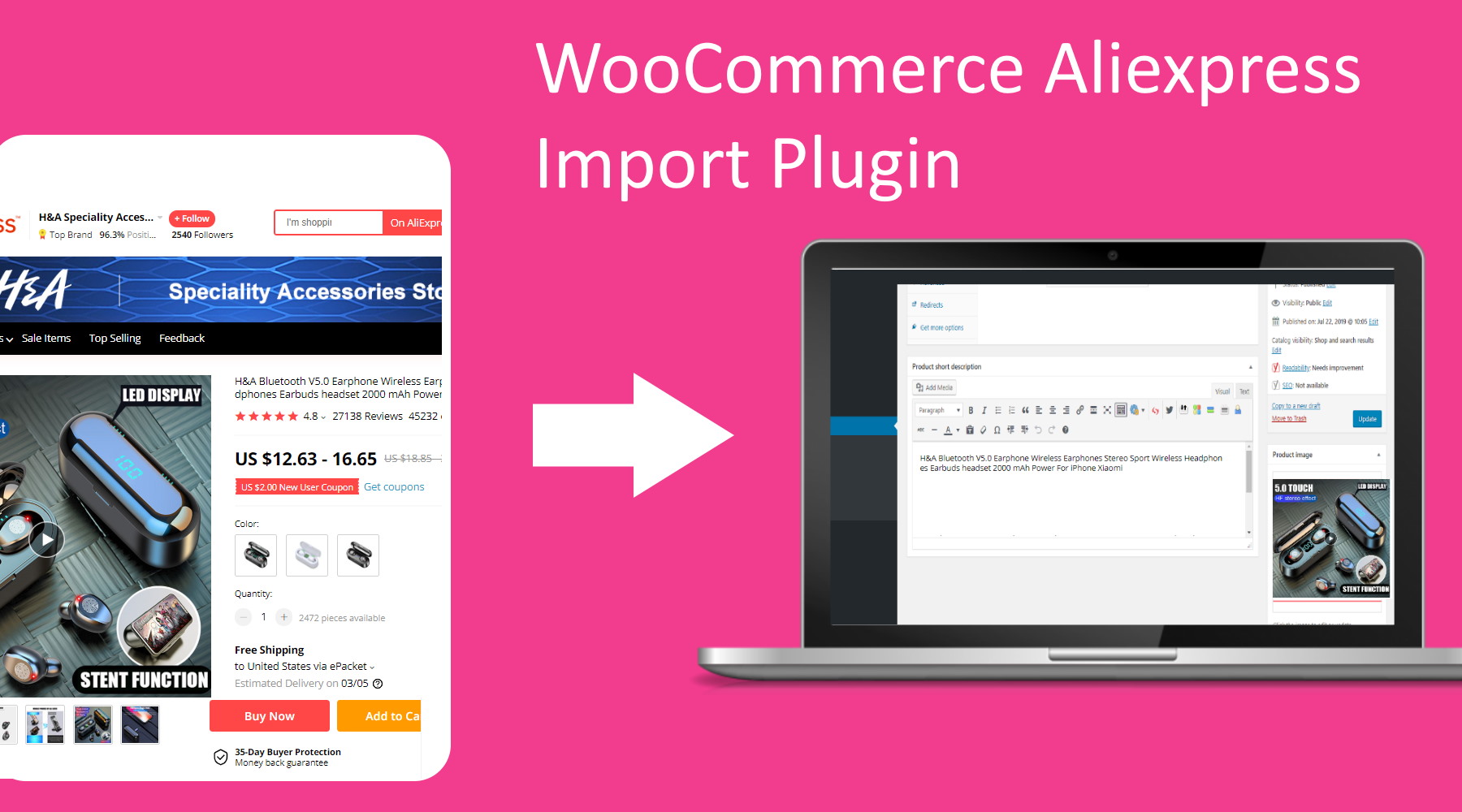There are many ways to start a successful online business in 2020. However, one of the most successful and popular methods is creating a dropshipping store. Dropshipping is a process where you sell wholesale products via your own eCommerce store. However, you do not manage any of the stock. Once someone buys a product, you send their details to a supplier, who then ships the product out. You receive a cut of the profits and so does the supplier.
This article will outline how you can start a fully-functional dropshipping store which integrates with Aliexpress.
Why use Aliexpress?
Aliexpress is a great place to find suppliers for your dropshipping store. With millions of different products to choose from, you can find something that is perfect for your store. The best part is that the plugin we will be using – WooCommerce Dropshipping – lets you import product from Aliexpress in just a couple of clicks.
Why use WooCommerce Dropshipping plugin?
WooCommerce Dropshipping is a powerful plugin which takes the stress and hassle out of managing a dropshipping store.
- Import Aliexpress products in just a few clicks. Include images, descriptions and edit pricing to your liking.
- Assign products to dropshipping suppliers.
- Automatically send packing slips to dropshipping suppliers
- Quickly import inventory and assign to a supplier.
What you will need:
- A working WordPress website, ideally using the latest versions of WordPress and PHP.
- WooCommerce installed on your WordPress website
- The WooCommerce Dropshipping plugin
- The WooCommerce Dropshipping Chrome extension
Setting up Aliexpress integration
Once you’ve installed the WooCommerce Dropshipping plugin and chrome extension, follow these steps:
- In the WordPress admin dashboard, navigate to WooCommerce > Settings and click the Email tab. When the page loads, click “Dropshipping Notifications”.
- Click “Generate AliExpress Key”. The key will appear below. An email with the API key will also be sent to the administrator’s email address. If you can’t find the email, be sure to look in your junk and spam folders.
- To continue setup, navigate to Aliexpress and open any product page. Next, find the plugin’s icon in the top-right of your screen and click it to navigate to setup.
- You will be asked for your WooCommerce store URL and API key. For the store URL, enter your website’s address. For the API key, copy and paste the code from step 3. Once this is done, you will be ready to start importing products.
Importing products from Aliexpress into your store:
To import a product, simply navigate to its page on Aliexpress. A blue bar will appear across the top of your screen. Click “Add Product”.
The plugin will retrieve all of the details of the product from the page. This includes images, descriptions, pricing and attributes. You will then have the option to edit these fields to your liking. Once you have finished editing the product, click “Add Product to Store”.
The selected product will be immediately added to your WooCommerce store. You can repeat the process as many times as you like to quickly populate your store with a variety of products.
Install WooCommerce Dropshipping today!
WooCommerce dropshipping is more than just an Aliexpress integration tool. It is an advanced dropshipping management system which speeds up your workflow and simplifies store management.
- Automatically notify suppliers when their items are purchased.
- Auto-send packing slips, addresses and more to your suppliers.
- Easily assign and manage dropshipping inventory
- Import products through Aliexpress
- Import products via CSV file
- Supplier dashboard feature.