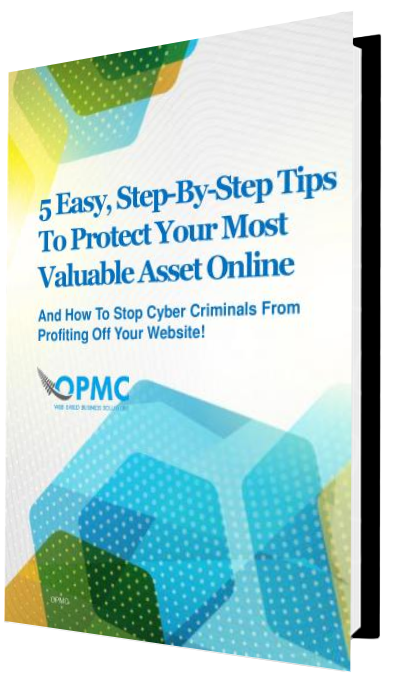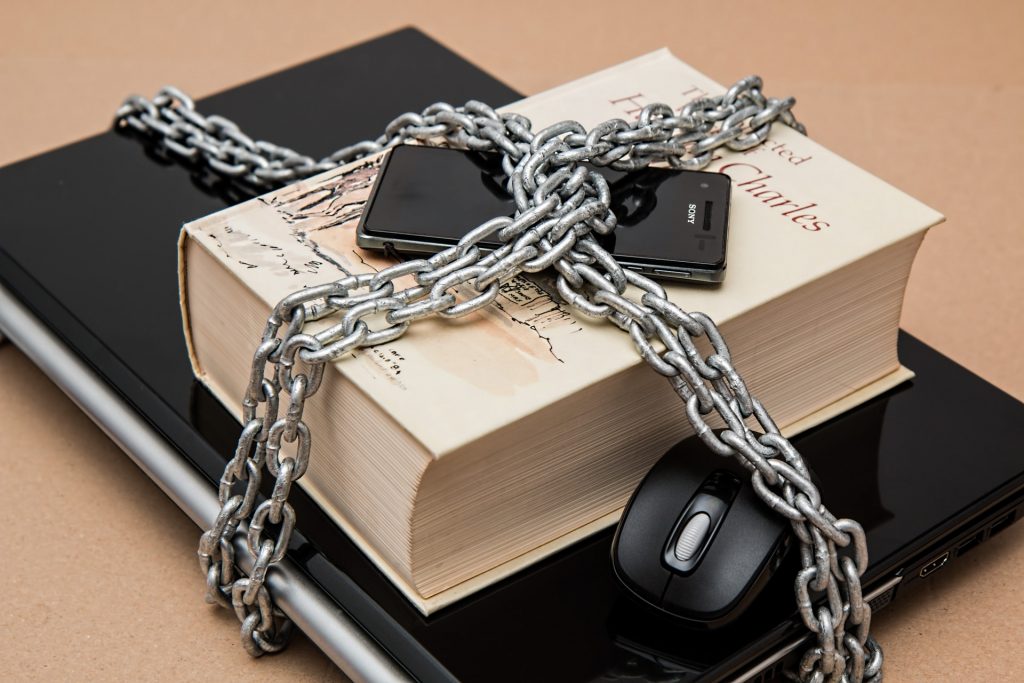Setting up a brand new WooCommerce store is an exciting venture.
Your blood’s pumping and you’re imagining all the money that’s going to flow in.
In the rush of it all, it’s common for many business owners to forget the most critical step – WooCommerce security.
Who’d want to hack your store, you ask?
You’re correct… in the sense that individual hackers probably aren’t personally after your store.
However, they’ve got programmed “bots” to do this for them.
These are malicious programs that are designed to crawl the web, looking for vulnerabilities in websites.
In most cases, they won’t be able to hack into your bank account (*knock on wood*).
However, they could hold some sensitive data hostage in the worst case scenario.
And to a lesser degree, they could mess with the links in your website to send your customers to other, less-savoury websites.
And it can happen quite sneakily too.
Sneaky Hacks Often Happen Without Your Knowledge
For example, one of our clients came to us in the past with a hacked website.
In this particular case, the “bot” had changed one of the links to redirect customers to a pornographic website!
The kicker was, it was only happening on the mobile version of their website…
Meaning the owners had no idea this was happening.
Most of their day-to-day running of their website was done on a laptop or desktop.
It wasn’t until a customer notified them that the mobile version of their website acting up, did they find out about this hack.
These “bots” are programmed to make sneaky changes like this, so they don’t get detected.
They do this because hackers get paid to drive traffic to certain websites. So they’re incentivized financially to do shady stuff like this.
In this client’s case, luckily they came to us quickly.
Our cyber security team got it fixed ASAP, before more damage could be done to their brand.
We hope this highlights the importance of cyber security.
The last thing you want is to invest your efforts into building a great relationship with your customers online…
Only to have it crashing down because of cyber vulnerabilities in your store.
So here are a few critical things you should do at the bare minimum to secure your eCommerce store.
Please note, this won’t “hack-proof” your website.
But it will make it a lot harder for basic bots to get through the defences you set up by following this article.
WooCommerce security tip #1 – Choose the right web host
Start by choosing a host that takes web security seriously.
(P.S. we’re one of these web hosting providers!)
Although it may sound self-serving, this is one of the first things you need to consider.
There are two key reasons:
- Web security is a specialist area. Most general web hosting providers or web designers don’t specialise in network security.
- Yet, as we outlined above, cyber security is critically important to the sustainability of your online presence.
- If your web hosting provider doesn’t take security seriously, they place your entire website in jeopardy.
- No matter the steps you take on your end, your web hosting provider should be your first line of defense.
- Cyber security is an immensely complex space. Unless you personally specialise in cyber security, there’s no feasible way to defend your website against all potential vulnerabilities.
- That’s why it’s important to outsource this to your web hosting provider. They will do the heavy lifting for you and have your back if anything goes wrong.
Here are a few ways you can tell a web hosting provider takes cyber security seriously:
- They provide attack monitoring and prevention services
- They invest into web security by reviewing and patching potential security threats
- Keep their server up-to-date with new software
- Have a track record of defending their clients from hacker attacks and resolving security issues
Case in point, we often have web hosting providers come to us with cyber security issues they couldn’t resolve.
It goes to show, not all providers have the necessary web security expertise to deal with major problems.
That’s why it’s so critical to have a web hosting provider that specialises in cyber security.
WooCommerce security tip #2 – Don’t get your password hacked
Though it may be a little inconvenient, use long passwords with a mix of special characters and uppercase letters.
The reason for this is because some bots will try to “brute force” their way into your account.
That means they’ll take random guesses for the username and password to hack in.
If you use a strong password and unique username, the chances of them “brute forcing” their way into your account, is near zero.
Get our free WordPress Security Guide by entering your email below!
It’ll show you step-by-step instructions on how to protect your site at the fundamental level.
It’ll also show you how to stop hackers from profiting off the resources and hard work you’ve invested into your website.
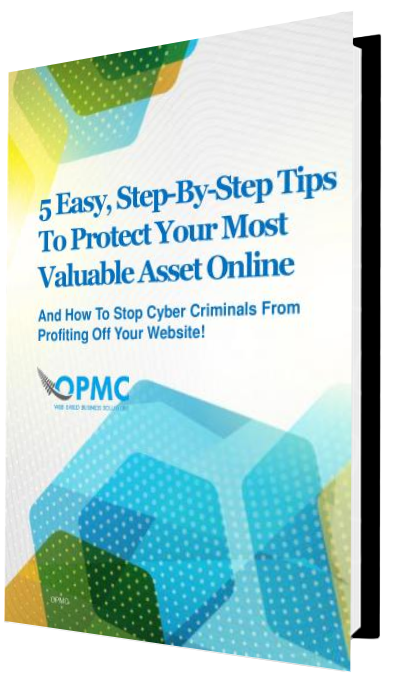
Sign Up Below To Get Your Wordpress Security Guide:
WooCommerce security tip #3 – Use two-factor authentication
Two-factor authentication (2FA) is basically a fancy way of saying “2 step” login.
In most cases, 2FA means each time you log in, you’ll need to confirm the login via your smartphone.
This way, even if your password is compromised, the hacker won’t be able to login unless they also have access to your phone.
It adds a little extra time to your login process, but it’s certainly worth it for the additional layer of security.
Remember, your business’ reputation and potential revenue could be compromised if your accounts are hacked.
One example of a free 2FA app is Google’s Authenticator.
WooCommerce security tip #4 – Install some WordPress security plugins
There are several WordPress plugins that are dedicated to helping secure your website.
Here are a few you can try:
Blocking “Brute Force” Password Guessing Attempts (these plugins “lock out” users that fail to login too many times)
- Wordfence Security – Also provides a firewall and malware scanner
- Jetpack Protect – Comes with several other features. But notably, it also comes with the “Brute force attack protection” feature with the free version.
Other general security plugins
- Sucuri security – offers file monitoring, malware scanning and more
- iThemes Security – bans IP addresses of known attackers, monitors files, brute force protection etc.
- Bulletproof Security – database backups, brute force protection and alerts you of malicious attempts on your website
- All In One WP Security & Firewall – Helps you secure your password, brute force protection, database backups, firewall
WooCommerce security tip #5 – Keep regular backups
Keeping regular backups is your failsafe against the worst case scenario.
These allow you to revert your website to a previous state (before the hack).
And honestly, keeping backups is just good practice beyond web security.
It’ll give you a point to revert to if some server hardware fails or you have problems with your web host.
Fortunately, there are several WordPress plugins that help make automatic backups for you:
WooCommerce security tip #6 – Keep WordPress and your plugins updated
One of the reasons why developers update their plugins is because sometimes, vulnerabilities are discovered.
That’s why it’s very important to keep your plugins and WordPress version up-to-date.
But if you have multiple plugins, it can be a pain to keep them all updated.
However, the Jetpack plugin provides an automatic plugin update feature.
A word of caution – some plugin updates can cause incompatibilities (with other plugins, older WordPress versions etc.).
Before updating any plugins / setting up automatic updates, make sure to also have a regular backup system in place.
This way, if anything goes wrong, you can always revert to a previous state of your website.
In Conclusion…
We hope this article helped you put together a foundation of defense against malicious hackers.
The internet isn’t a safe place and bots are always crawling, looking for vulnerabilities.
In fact, if you install some of the security plugins we mentioned in #4, you’d be shocked at the amount of login attempts from outside countries.
These security plugins often provide regular reports and email alerts of this nature.
Would You Like A Step-By-Step Guide On Securing Your WordPress Site Against Cyber Criminals?
Get our free WordPress Security Guide by entering your email below.
It’ll show you step-by-step instructions on how to protect your site at the fundamental level.
It’ll also show you how to stop hackers from profiting off the resources and hard work you’ve invested into your website.
You don’t need to be tech-savvy to implement these measures!
So don’t wait a moment longer! (hacker bots are crawling the web, seeking vulnerable websites as we speak)
Make sure you’ve implemented the fundamental web security measures outlined in our guide below: