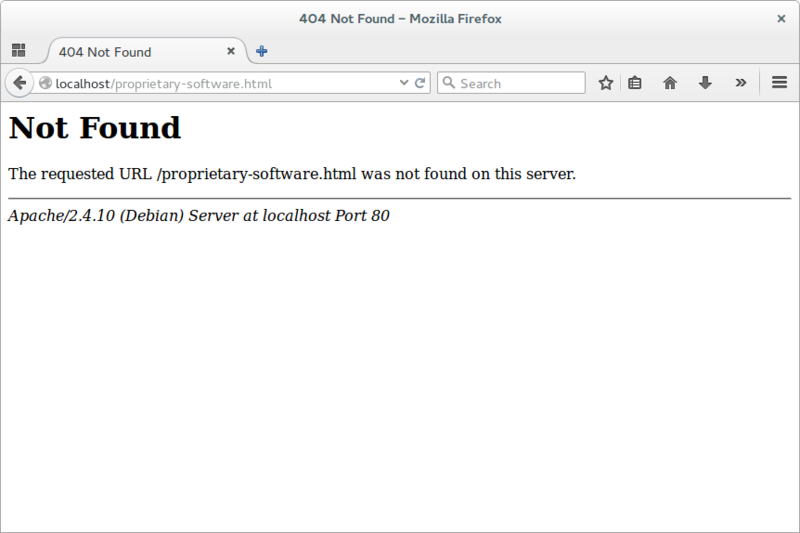Imagine this worst case scenario – you wake up in the morning, grab a coffee and check your website – only to see this:
It turns out that the server your website was kept on was either hacked / damaged and everything that was hosted on there is now gone.
If your web hosting provider kept regular backups (or if you set it up), then you’d be slightly annoyed with this setback, but it wouldn’t be too difficult to recover your website from a backup version.
However, if you didn’t have any backups of your website, this would mean all the time and money invested into building your online presence would be gone for good.
The above scenario is easily preventable (or at very least, you can minimise the damage) by making sure you have an automated backup system in place.
How backups work
Backups work by saving a “snapshot” of your website, exactly as it is, so you can use it to revert back to an older version if you need to.
Essentially your website is a collection of different files, so by saving a copy of those files elsewhere (on a different server or on your own personal systems), means you can use those files again if you need to.
Reasons why you may need to revert to a backup version of your website
- Hackers – either your individual website or the web hosting provider’s servers can be targeted by hackers for malicious purposes. If this happens, having a backup would be critical to get your website back to how it was originally.
- Server crashes – even though your website appears to be online, it is hosted on physical hardware which can be damaged or have technical complications. For this reason, it is always a good idea to have your website backed up on a separate
- Software conflicts with new updates – most websites these days run on a combination of different software that need to interact with each other. Sometimes, new updates can “break” your website if there is some conflict or incompatibility with the new versions. Having a backup version means you can fall back to the original, pre-updated software and figure out things from there.
- Human errors – your website and the servers that it is hosted on are run by people, so there is always a margin for human error.
These are just some of the more common reasons why you may need to resort to a backup version.
Making regular backups is easy and can be fully automated
Most web hosting providers have an automatic backup service, although sometimes you will need to set it up yourself. However, not all of them do keep backups so if you already have a website, we highly recommend checking.
There are several aspects to consider when choosing up your backup settings:
- How often are backups made? (we recommend at least once a week – but you can make backups more often if your website gets changed often and allocated space allows)
- Where are the backups made? Are they backed up on the same server as your website or elsewhere? For maximum security, it is best that it is backed up elsewhere in case the server containing your website faces issues or gets hacked.
- Do you have full access to your backups? Many web hosts use a platform called “cPanel” which allows you download backups whenever you need it. We recommend you keep backups on both your systems and on your web hosting provider’s backup servers.
- How long are backups stored for? The more often you make backups, the faster your allocated space will be used up. This means that you won’t be able to keep your backups forever since you’ll run out of space. We recommend keeping your backups for at least 1-2 months before deleting them to make more room for new backups.
With most major web hosting providers, all of these settings can be tweaked by you to fit your needs. However if your current web host (or one you’re interested in using) do not offer these options, you may want to look for alternatives.
Keeping backups of your website is a cost-effective and low-effort way to ensure you will be able to recover from unforeseeable disasters. And since all of this can be automated, there’s no reason why you shouldn’t set it up and have peace of mind.
If you’d like to learn more about choosing the right web host, check out our free eBook about the “Top 8 things to consider when choosing a web hosting provider.”