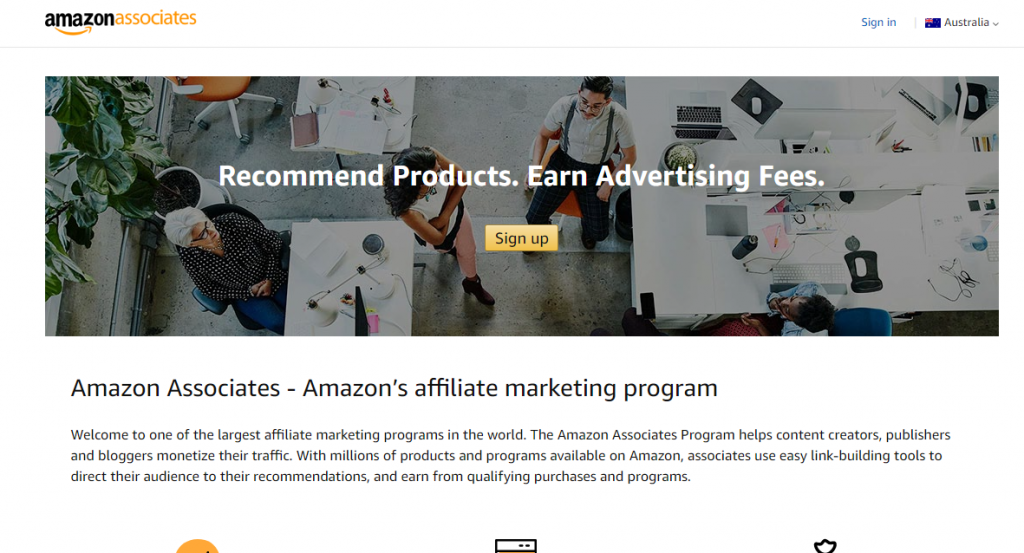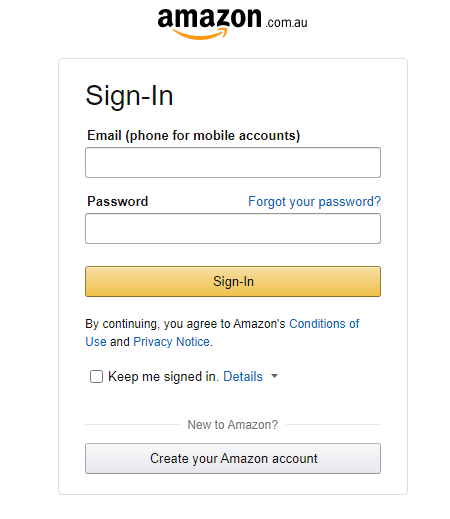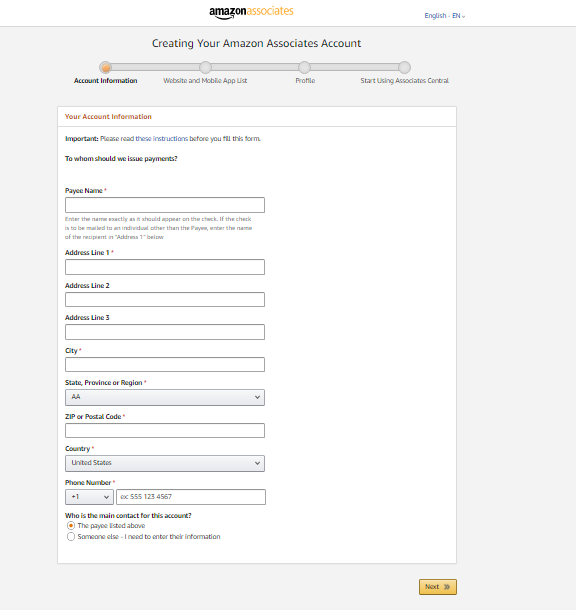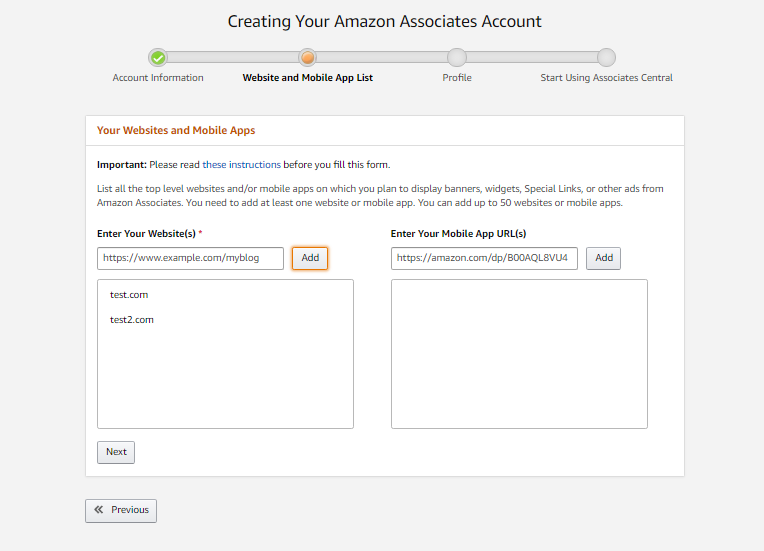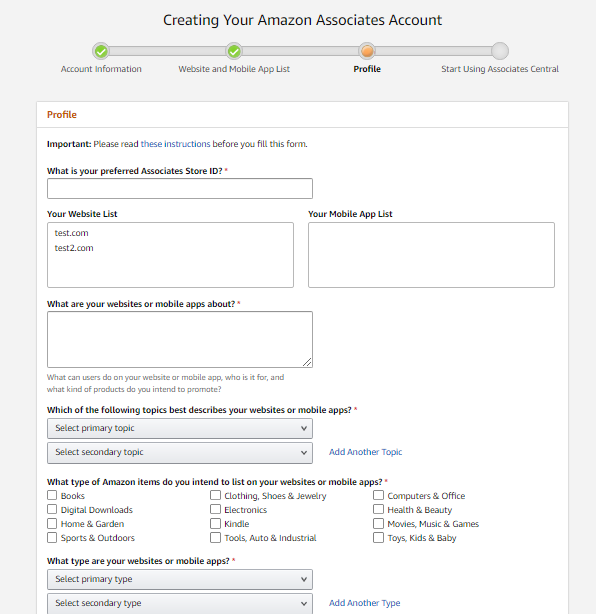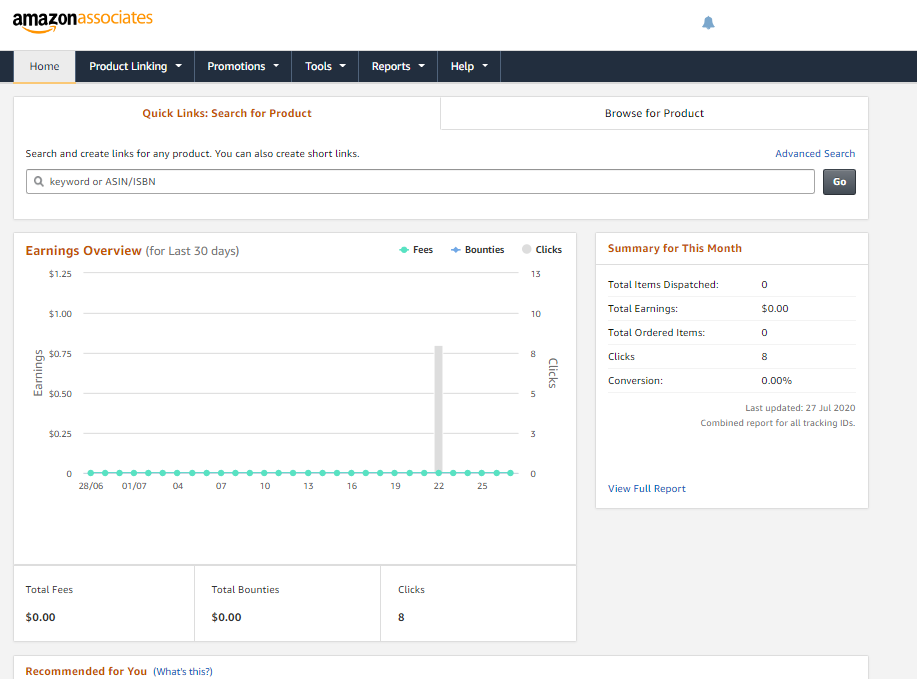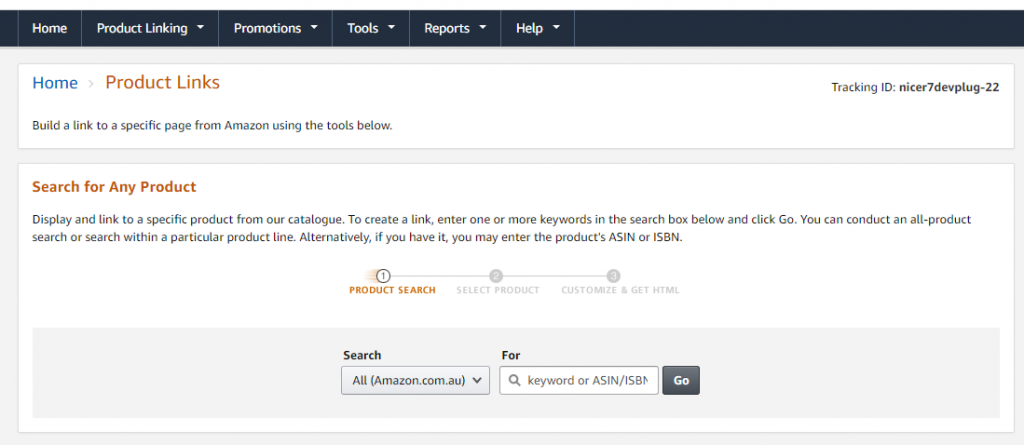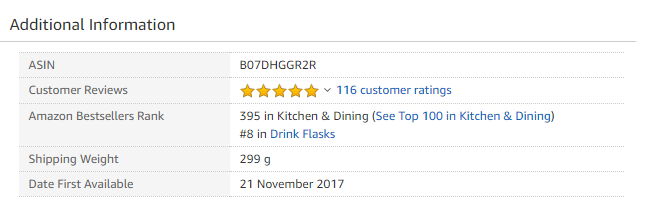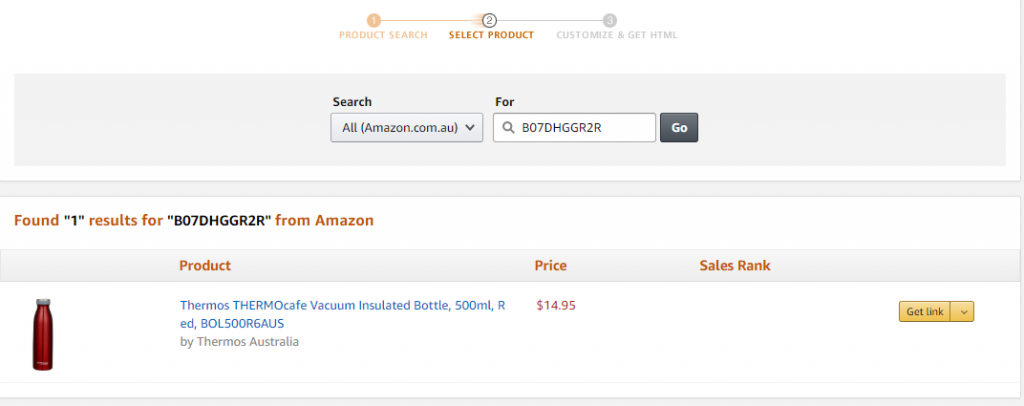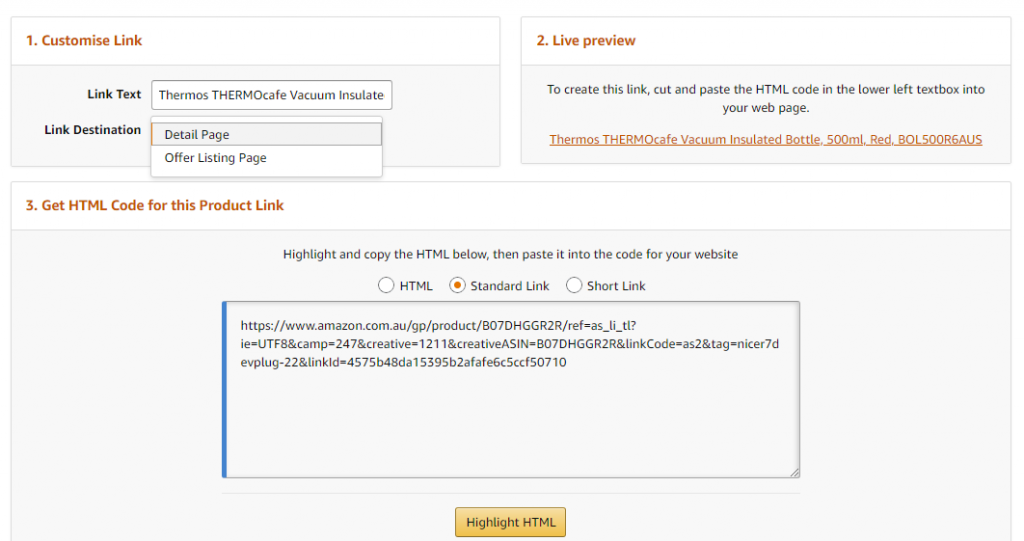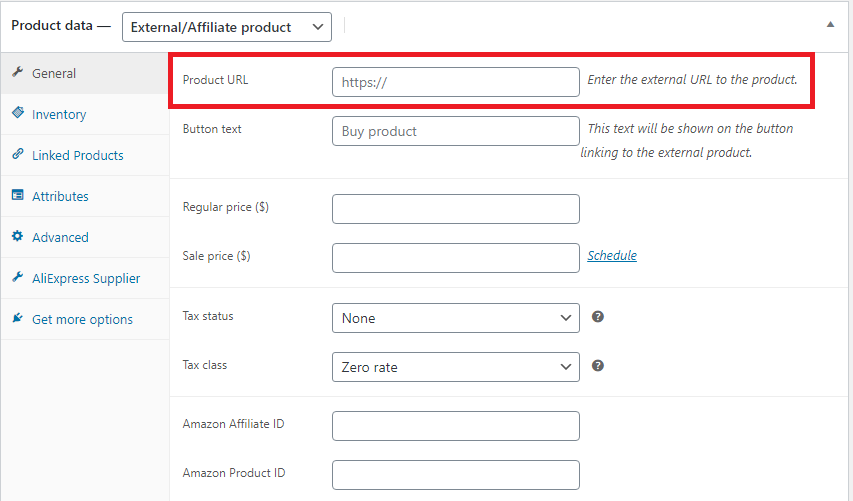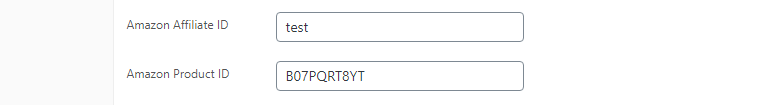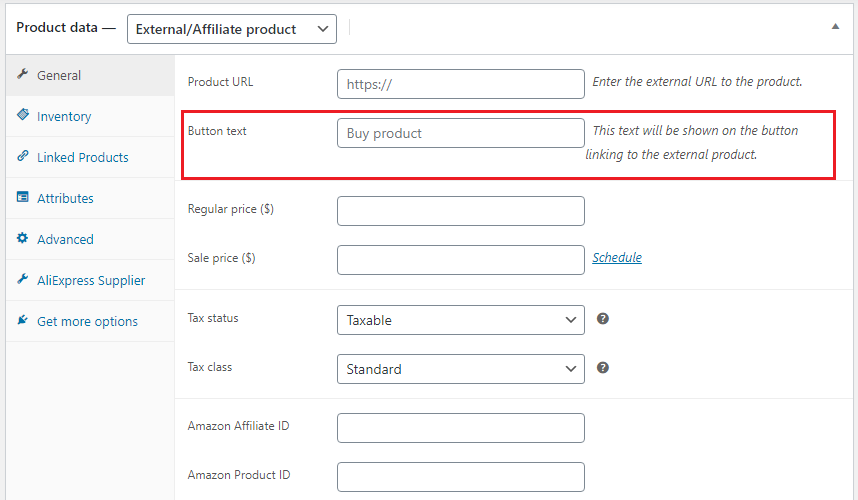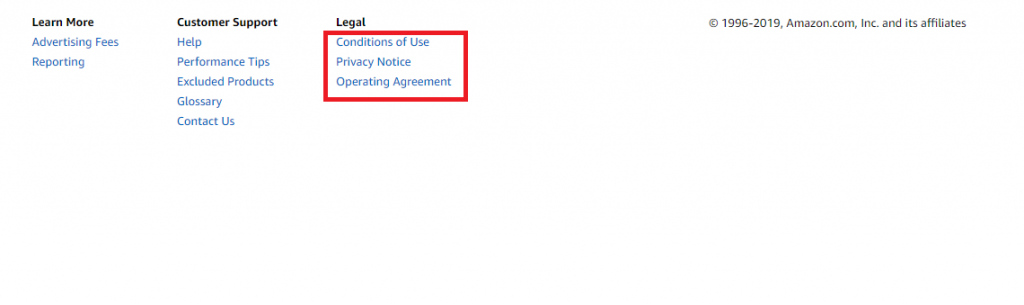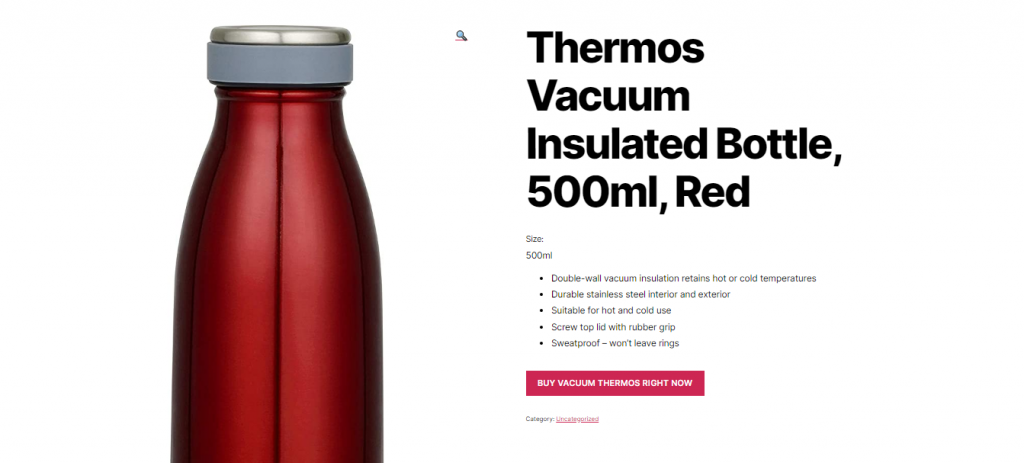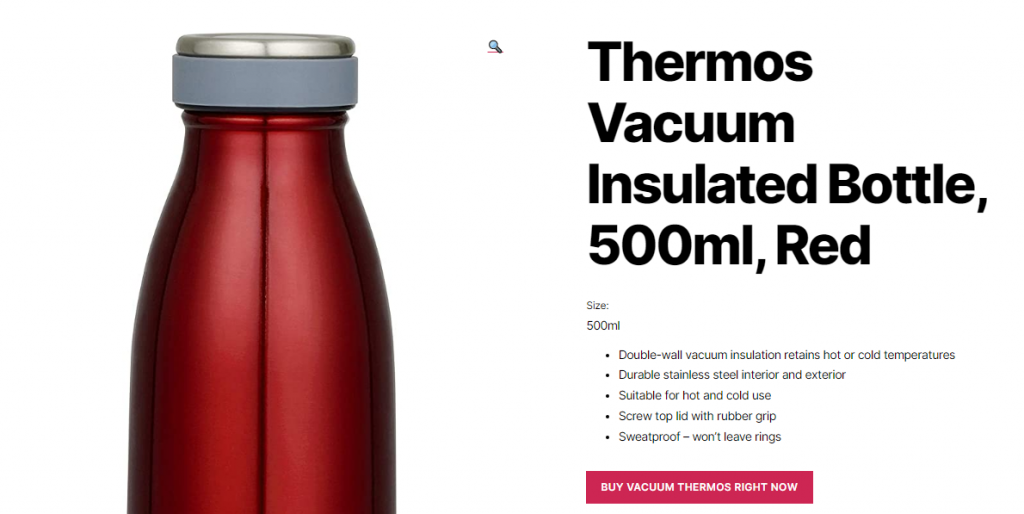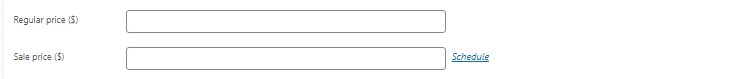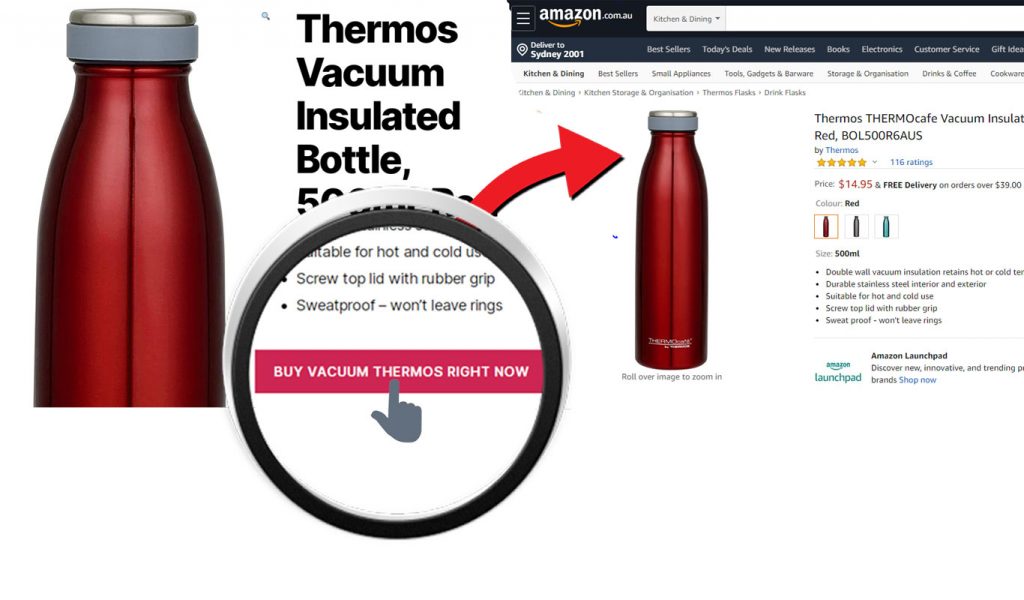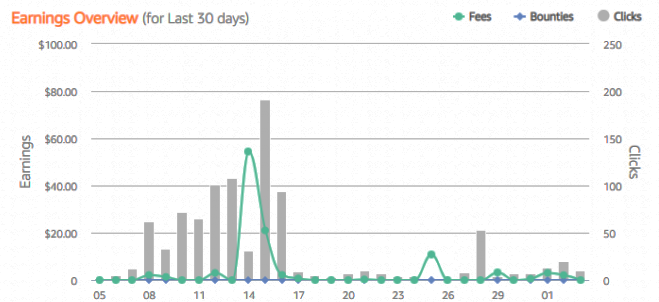We have seen a boom in the eCommerce industry in the last 5 years like never before. Big Companies like Amazon, Walmart, Alibaba, AliExpress, and many more in line have grown exponentially in these years. There are new trading methodologies like dropshipping and affiliate programs that have changed the lives of hundreds of thousands of people worldwide.
All these were there for a long time but high-speed internet has changed the whole perspective of the matters. With the advancement in mobile internet and smartphones, our lives are also paced up. The boomers, millennials, and Gen Zs all have started buying things online and this high rise in online buying behaviour has created many opportunities for entrepreneurs.
Dropshipping and affiliate programs are a very lucrative business model for starting and understanding online selling trends. Especially if this is a new world to you, this will allow you to understand marketing. Take a step further and select the right product or niche for you and sell it as you have already gained experience about it using dropshipping and affiliate programs.
Amazon Affiliate Program
The Amazon affiliate and Amazon Associates are used interchangeably for affiliate marketing offered by Amazon. It is Free. Amazon Associates is also a simple and easy way to monetize a website. Simply sign up, receive immediate approval, and place Amazon affiliate links on your website, blogs and mobile apps today. When someone makes an Amazon purchase via one of your links, you get the advertising fee up to 12%– it’s that simple.
But how do you get started? Below, you’ll find a step-by-step guide to becoming an Amazon Affiliate, with screenshots. Whether you’re an aspiring entrepreneur, starting your own business, or just looking for a small business side hustle, I hope you’ll find this guide a helpful place to start.
Getting started with Amazon Affiliate Program
If you are doing dropshipping via WooCommerce and also interested in Amazon Affiliate program, you don’t anything else. WooCommerce Dropshipping plugin version 2.4 is now offering Amazon affiliate support. Now you can have Amazon products directly in your store, that you’re an affiliate for. Customers click to buy on your store and pay on Amazon, giving you an easy way to sell any Amazon affiliate supported product yourself without a lot of manual work.
Let’s find out how Amazon Affiliate program works with WooCommerce Dropshipping.
Create an Amazon Associate Account
To create your Amazon Affiliate account visit the Amazon Associates Central homepage and click “Sign-up”
You’ll be prompted to log in to your existing Amazon account or create your Amazon account. Create or Sign-In according to your suitability.
Fill up your account information of the person or entity you want Amazon to issue payments and click Next.
Enter your websites, blogs, mobile apps, or social media channels. The mobile app should be available at Amazon, Apple or Google Play. For social media, you should have verified pages or enough fan following.
Add all URLs and click Next.
Set your profile, starting with entering Associate store ID, categories of products at Amazon you are going to target, and other information about your websites, blogs and mobile apps.
After filling the form, click Finish.
Verify your account, enter your tax information and payment method and you are all set.
After setting up, your dashboard will appear. You can analyse your store and search for products that you want to display on your website.
How to Create Amazon Affiliate Link
To create Amazon Affiliate link, hover over Product Linking and click Product Links.
Now, we can find the product by adding a related keyword or ASIN of the product. For getting ASIN to search for the product on Amazon primary website based on your area of service. You will find ASIN, in additional information section under Product Information and next to technical information.
Enter the ASIN in the Product Links section and press go. A link will appear of the product and click Get Link.
Customise Link text. Also, change Link Destination dropdown menu to Detail Page and choose a Standard Link from option 3. Finally, copy the link provided for your WooCommerce Website.
Integration with WooCommerce Dropshipping Plugin
If you have not installed WooCommerce Dropshipping Plugin buy it from here and install it on your WooCommerce Website.
How does Amazon Affiliate Support work?
Amazon affiliate support is very easy to use. Simply go to Dashboard>Products>New Product
Adding Product URL
Go to Product data choose External/Affiliate product from the dropdown menu. In General tab paste the standard link copied from Amazon Associates’ Product Links menu to Product URL.
You’ll notice Amazon Affiliate ID and Amazon Product ID tabs will grab details automatically.
Adding Call-to-Action Button
After adding product URL right a compelling statement for your Call-to-Action button in the Button text tab.
Now, fill up rest of the information like Product name, product images, general and short descriptions, while keeping in mind Legal policies or Conditions of Use & Sale for Amazon affiliates. You can find these at the bottom of Amazon associates dashboard.
Make sure these are SEO optimized for better visibility. Click on Publish and you are good to go.
Now, that you have set it up this is how your product page will look like on your website.
Factors to Consider while Developing a Product Page for Amazon Associates
Amazon Affiliate Support is all about Marketing
Amazon Affiliate support for WooCommerce Dropshipping is all about marketing. It gives you the environment where you can use your marketing skills by creating a strong SEO strategy and content filled with keywords that make your page rank better on the search engines. All these pieces of information should be directed to your Call-to-Action button.
Write compelling statements for your call-to-action button for better conversion rates. That’ll help you boost your organic audience.
Do not mention the Price
We won’t suggest adding prices, as prices are volatile on Amazon. While working as an Amazon Associates, the main focus is on marketing leading to conversions. Keep Regular price and Sale price empty and will not display any price.
Role of Call-to-Action
Call-to-Action for Amazon Affiliate products will redirect your customers to the targeted Amazon product page. We have seen that a Call-to-Action with good transition and position results in better conversion rates.
No matter you’re driving traffic from different search engines, email marketing or using social media, you must have to test your call-to-action text, product information and button design. Yet, there is no rule of thumb for a compelling call-to-action. It can be done by testing variants that you can be sure of what works for you.
How You will Get Notified about Click-through and Conversions
When potential customers visit any product and click on the Call-to-Action button they’ll be redirected to Amazon’s product page automatically.
When your potential customers click on the call-to-action button, you’ll see a grey bar. And when you’ll have a conversion and earned a fee or bounty you’ll see green and blue spikes at Amazon Associates’ Dashboard.
Bottom Line
Amazon Affiliate support is an add-on to WooCommerce Dropshipping plugin that gives you opportunity to enhance your business under one platform. Now, you can dropship from AliExpress, Local suppliers, wholesalers and in addition, earn rewards from Amazon Affiliate support.
We are adding more features to our WooCommerce Dropshipping plugin and improving it. We appreciate if you want anything else as a special feature for your plugin or store. Contact us and we will have your back!