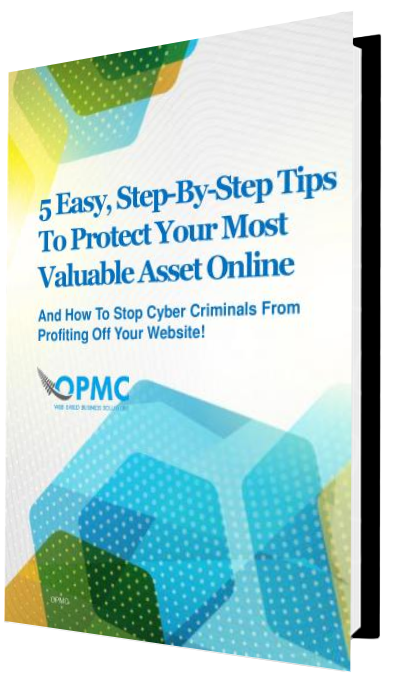There are some basic steps you can take to ensure your website is not easy-prey for bots or scripts.
Tips like using a strong password, keeping regular backups, installing anti-malware software and so forth are good practices.
You can follow our guide on how to secure your WordPress website to make sure you are protected at the basic level.
You don’t need to be tech-savvy and the guide contains step-by-step instructions with screenshots:
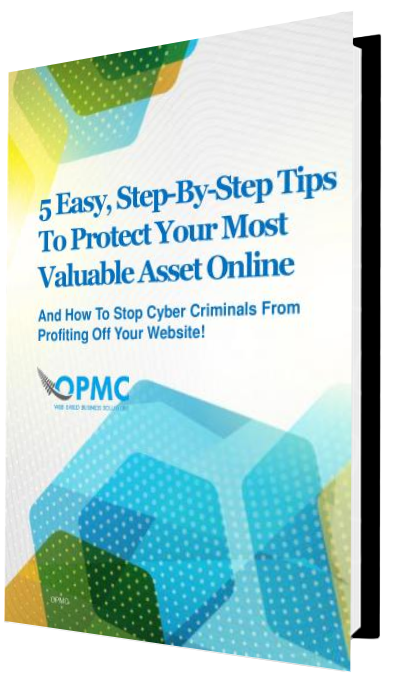
Sign Up Below To Get Your WordPress Security Guide:
The guide contains information such as:
- How to stop hackers from “brute-forcing” their way into your accounts
- How often you should make backups of your website
- The free WordPress Plugin that will help you create backups of your website easily – you don’t have to be tech-savvy to do this!
- How to remove unused plugins that may be used as an avenue for hackers to get into your website and make malicious changes without your knowledge
- Will show you which WordPress plugins will protect your website from unwanted spammers, hackers and “robots”
It also contains step-by-step instructions to secure your website (with screenshots). The guide was specially developed so that you don’t need to be a tech wizard to protect your website!
Best of all, it’s free!
Just sign up with your email below and we’ll send the WordPress Security Guide straight to your email: