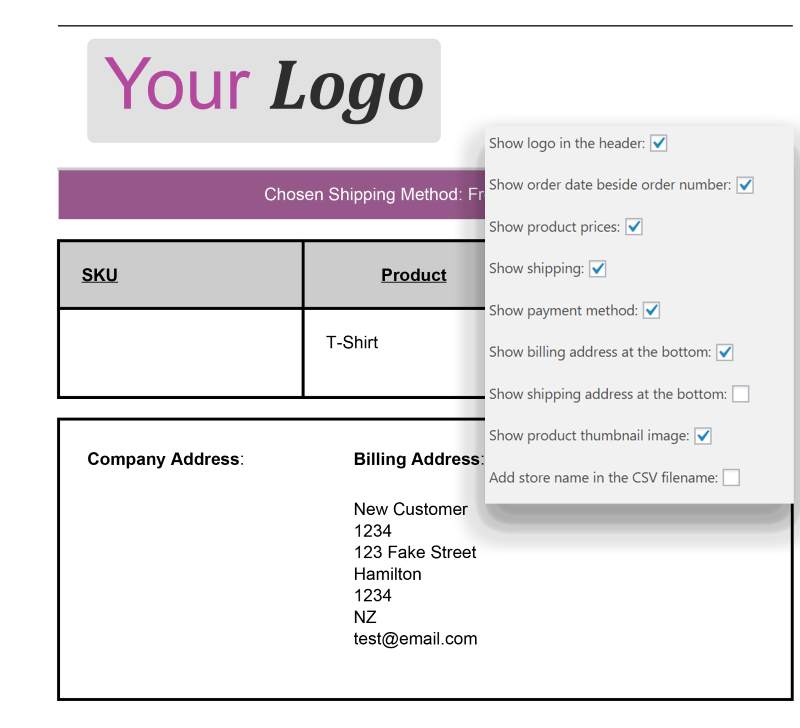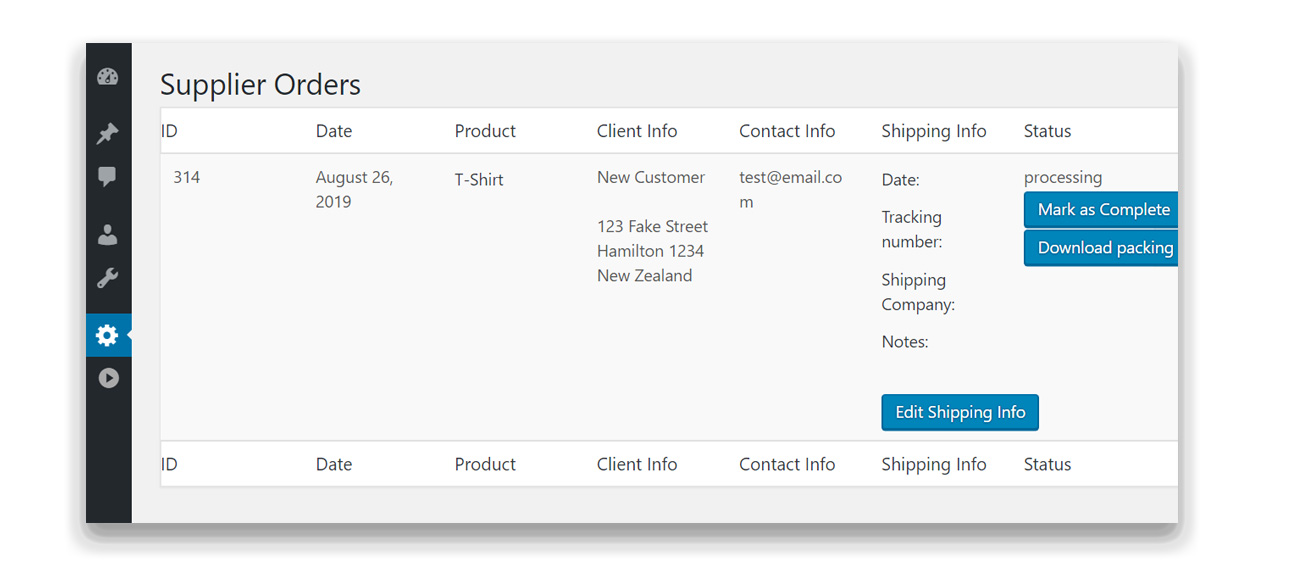In 2019, managing a dropshipping store is becoming more popular than ever. The massive amounts of available products mean that your store can specialise in selling almost anything!
However, managing large amounts of inventory can be hard work. This is because your suppliers need to be kept up to date on what is being sold through your store.
Fortunately. WordPress plugins such as WooCommerce Dropshipping exist to automate this process. With this plugin, you can automatically send emails to your dropshipping suppliers when one of their products is sold. This can save you hours of work every week and significantly speed up up store management.
How to automatically send dropshipping emails with WooCommerce:
- Download WooCommerce Dropshipping from the WooCommerce store.
- Install the .zip file on your WordPress website.
- Create a supplier – Navigate to Products > Suppliers and click Add New. Enter their email address and details.
- Assign products to the supplier – Navigate to the product you want to assign within the WordPress admin dashboard. Along the right sidebar, you can select a supplier to assign the product to.
- Do nothing! – Once a supplier has products assigned to them, they will receive emails when their products are purchased. These emails will include the customer’s shipping details and other information.
The best part? These emails are fully customisable. This means that you can add your own logo and customise the form to your liking.
Show dropshipping suppliers a list of recent purchases:
WooCommerce Dropshipping offers another powerful feature to improve the flow of your dropshipping procedure. Upon creating a supplier within WordPress, a user account will be created using their email. They can then log in to your website using this account and access a list of recent purchases. The supplier can then:
- View/edit shipping information
- See the customer’s name, address and purchases
- Download a .pdf invoice for the purchase
To take advantage of these amazing features and dramatically speed up your dropshipping process, install WooCommerce Dropshipping today!