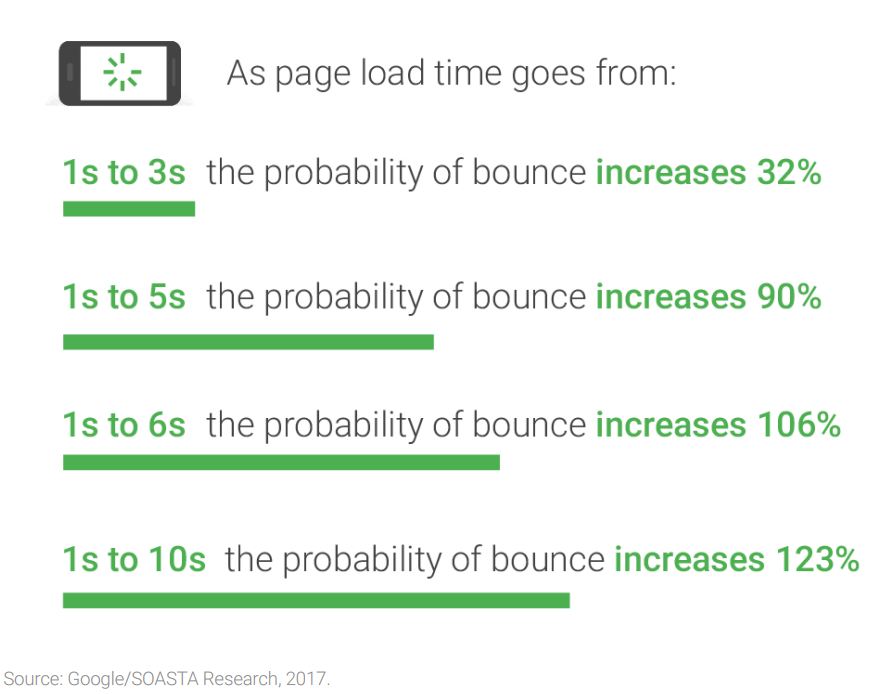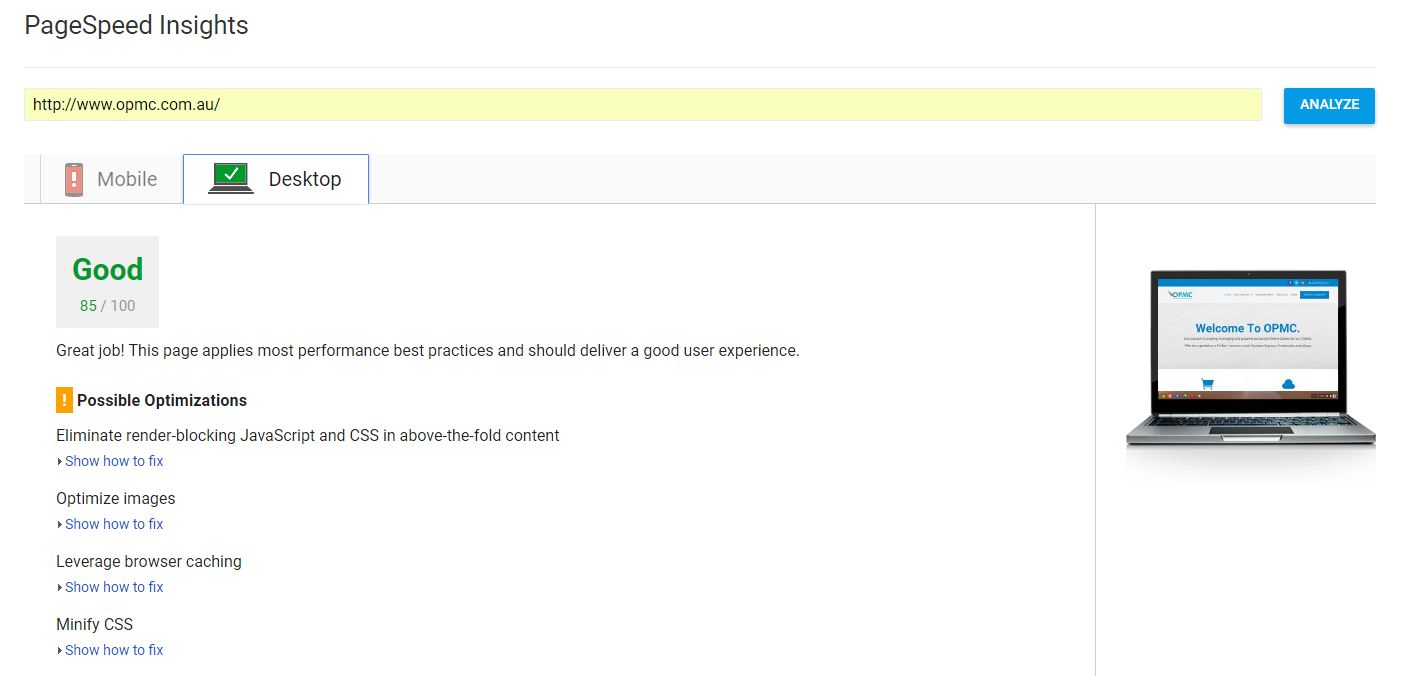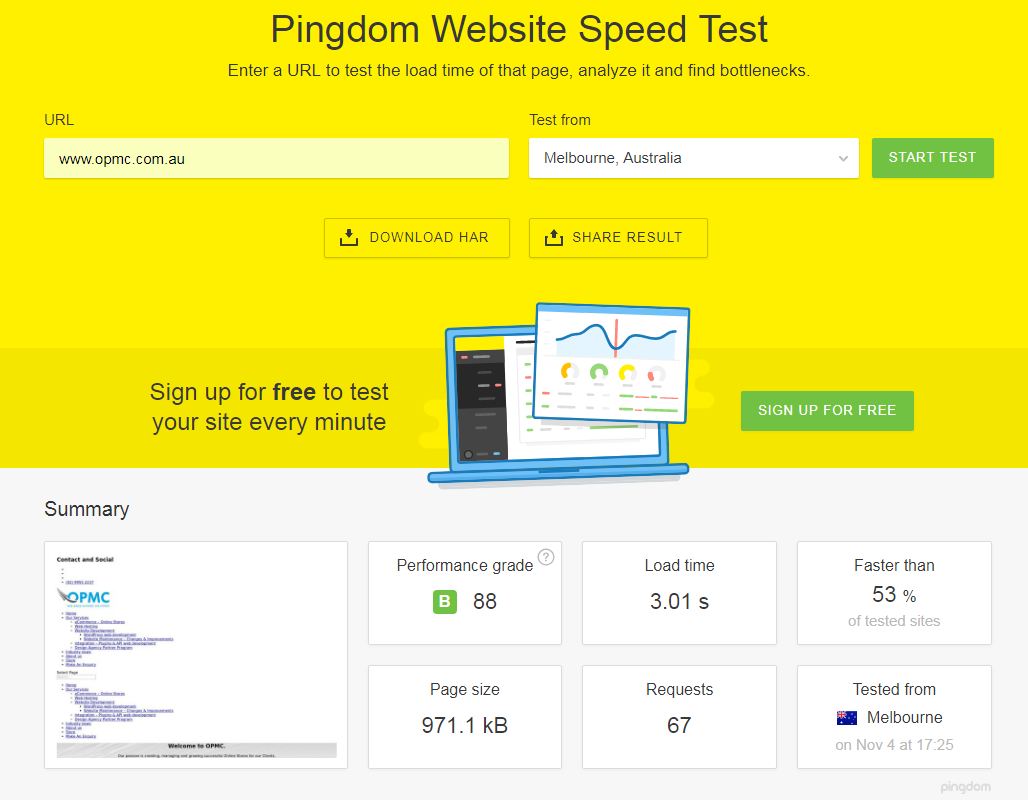Does your website load quick enough to avoid losing online customers? And exactly how quick, is quick enough? With the amount of information on online marketing and website optimisation, it can be difficult to decide where to prioritise your time.
In light of this, we recommend you begin with your page load speeds first as the tweaks are fast and easy, yet can yield a significant return on time invested. A large body of research also reveals that most websites are losing online customers to slow loading times.
Moreover, there are several free tools out there that allow you to test your page load speed (discussed later in this post), and we will show you exactly how to fix slow loading speeds.
But before we jump into this, let’s see why page speed is a really big deal if you want to generate more potential customers and online revenue.
Why page speed matters
To begin with, faster loading speeds will rank you higher in Google’s Search Engine Results.
Brian Dean from Backlinko researched 1,000,000 Google Search Results and found that Page load speed was one of the top 10 ranking factors to get your website shown on the first page of Google.
In addition to this, having a lower bounce rate (where visitors click away from your website immediately) was associated with higher Google Search Rankings.
And as you know, the majority of visitors will be clicking into the top 4 places in the search rankings, so you’ll want your website to be near the top.
How many potential customers are you losing to slow page speeds?
Research from Google shows that page speed is a huge factor in bounce rates for users. This study found that in most industries, websites take around 8 – 10 seconds to load.
So what does this mean for your website?
For example, if your website or online store is currently “losing” approximately 1,000 visitors who “bounce” every month, you may be able to recover at least 500 of those visitors by speeding up your page.
That’s an additional 500 potential customers just for fixing your loading speeds and increased revenue..
Furthermore, users who are bouncing off your website are likely going to your competitors for their product or service needs. Conversely, this means that if you improve your load speeds, your competitor’s “bouncers” will choose to use your website instead – giving you a significant competitive advantage.
For eCommerce businesses, a study from Portent found that when websites reduced load times from 2 seconds to 1 second, dollars per page view increased by 100%. So by halving your load speed, you can potentially double your dollars per page view.
Based on these research papers, there is a clear correlation between page load times, web visitors and online revenue.
How to start improving your page load speed
Now that you understand the benefits of page load speeds, it’s time to take action and cut loading times down.
While we have prepared a full guide for you to follow below, we understand that as a business owner, you have a many things going on in both your business and personal life without having to learn the technical details behind your website.
And when you need something that is critical to your business’ revenue, but you have no time to invest in learning to do it yourself, it’s time to delegate to an expert.
In light of this, we at OPMC are one of the industries leading experts in managing and growing eCommerce stores and websites. We can provide these services for you so you can focus on other important areas of managing your business.
If you’d like us to speed up your website for you, please contact us.
Test your website’s speed
To begin analysing your website, go to Google’s Pagespeed Insights and input your URL into the box and make a note of the results. Click here to get your website analysed by Google: https://developers.google.com/speed/pagespeed/insights/
Then go to Pingdom and do the same. Take note of your Load time and make sure you test from Australia.
Ideally we want your page load speed to be at least 3 seconds or less and Google PageSpeed Score to be above 80.
Actionable steps to shorten your load speeds
Compress your images
Large, uncompressed image files can cause slower load speeds. You can compress these images without a significant loss in quality.
There are several ways you can do this.
First, if you are using a WordPress website, you can use the plugin Smush which will automatically compress images for you.
Shopify users can try the Image Optimizer App ($5 per month for 1,000 images) to assist you in compress your images.
Lastly, if you don’t have many images, you can compress them manually using Photoshop or TinyPNG to upload your images and download them as a smaller size. Replace your website’s old images with these new ones.
After you have compressed your images, run the page speed tests again on Google and Pingdom and see if your results improve!
Browser Caching
If you’re not using Browser Caching, your website may be loading slower than it needs to be. Enabling Browser Caching allows users’ browsers to save website assets like images and files so that these won’t have to be downloaded each time the user visits the page.
For WordPress users, we recommend using W3 Total Cache. You don’t need to be a coder to use this plugin – just install and it will start caching files for you.
Shopify uses browser caching by default, so you won’t have to do anything if you own a Shopify store.
Again, test your website speeds after applying Browser Caching to see if it has improved your loading speeds.
Use A Good Web Host Without Shared Hosting
While Shared Hosting is an attractive and inexpensive option for hosting your website, it often leads to slower pages because of the shared bandwidth. If one website requests a lot of resources, everyone sharing that bandwidth also gets slower speeds.
However, with the vast amount of web hosts out there, it can get difficult to pick the right one for your business.
In this light, we have produced a free eBook to help you choose a web hosting provider. You can read our guide, “Top 8 Things To Consider When Choosing a Web Hosting Provider” here.
As a general guideline, the top 8 things you should consider when choosing a provider are:
- Price
- Speed and Reliability
- Security
- Location
- Experience
- Service and Troubleshooting response time
- Backups
- Capabilities and Depth of Experience
And as a bonus, make sure to check other users’ experience (via reviews, ratings, comments).
In conclusion, you should consider compressing your images, enable browser caching and perform due diligence on your web hosting provider to gain the benefits of faster page loading speeds.
If all of this sounded too technical or you don’t have enough time to invest into learning these action tips, you can delegate this work to us by contacting us here.
Design by Freepik