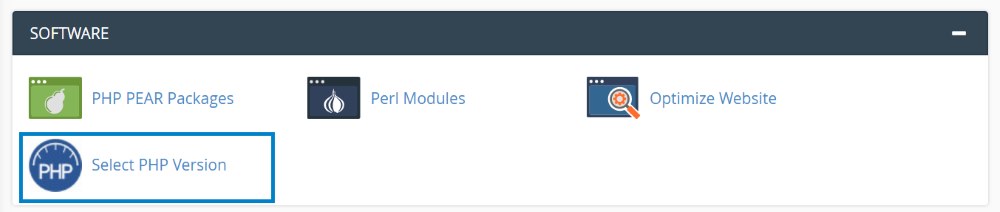Modern websites require several types of code to operate. The three primary languages that are used are HTML, CSS and Javascript. However, these are only present once a webpage is loaded. Behind the scenes, server-side languages such as PHP control both the back-end and front-end of websites.
A lot of websites run off PHP. In fact, PHP powers WordPress, the most popular content management system in the world. PHP is critical to the functionality of WordPress websites. In fact, almost all of its core files and page templates are .php files. Without PHP, WordPress would not be able to function.
What are the advantages of using a newer PHP version?
Security support and improvements:
Each version of PHP is supported for two years following its released. During this period, critical vulnerabilities are patched. This improves the security of your website or web application.
Additionally, PHP 7 offers great security features compared to PHP 5, including a filtered un-serialized function and a set of functions that create cryptographically secure random numbers.
Performance:
PHP 7+ can give your website or app the ability to perform twice as quickly. This is due to the new engine used in 7.0+ (Zend 3.0). Additionally, PHP 7+ will use your memory more efficiently, allowing your website to serve more users at once without the need to increase hosting costs or upgrade the server hardware.
If your website runs off WordPress, a newer PHP version will greatly accelerate your site’s performance. This will result in faster page load times, especially on pages which require the loading of dynamic (non-static) content.
Compatibility and support:
In order to run the newest software, applications and plugins on your website, it is best to have the newest PHP version. Many applications and plugins now have a minimum PHP requirement of 5.6 and strongly recommend using 7.0 or above. Over time, PHP 5.6 will slowly be phased out, resulting in decreased compatibility with plugins and applications.
How to check the PHP version in WordPress
To support WordPress 5.2, the server your website is hosted on must support PHP 5.6 or higher. However, this is considered the minimum requirement and PHP 7 or above is highly recommended.
Checking your PHP version is as simple as installing a plugin. After adding and activating this WordPress plugin, go to the main page of your admin dashboard (yourwebsite.com/wp-admin) and look for a box titled “At a Glance”. This box will now show what PHP version your website is running off.
Alternatively, this information can often be found on your website’s cPanel or Plesk control panel.
Changing your PHP version on cPanel:
- Log in to your website’s cPanel dashboard.
- Scroll down to the “Software” tab and click “Select PHP version”
- Update to your preferred PHP version. For best performance and security, choose the newest version of PHP.
Why is this option missing?
Some hosting providers do not allow users to change their PHP versions and remove this option from cPanel. In order to solve this, you will need to either contact your hosting provider or switch to a hosting provider that supports the newest PHP versions.
Changing PHP version in Plesk:
- Log into your website’s Plesk control panel.
- Click “Websites and Domains” in the left sidebar.
- Look to the far right of your screen and locate the grey options panel. Select “PHP Selector”
- Confirm which domain you want to apply the settings to then select your PHP version. For best performance and security, use the newest version of PHP.
Why is this option missing?
Some hosting providers do not allow users to change their PHP versions and remove this option from the Plesk control panel. In order to solve this, you will need to either contact your hosting provider or switch to a hosting provider that supports the newest PHP versions.
Upgrade your Website’s PHP Version Today!
Are you unable to change your website’s PHP version due to technical difficulties or hosting restrictions? If so, we can help you with this process. At OPMC, we provide powerfuel web hosting services to businesses all across Australia and New Zealand. Our flexible tools allow you to change the PHP version to whatever you like. As well as this, we focus on security, stability and features across our web hosting platform.
Contact us today to learn about our secure, high-value hosting options.